Hundreds of thousands of software, apps and tools simplify and speed up tasks for small business owners and their employees. However, finding the right tools can be overwhelming for even the tech-savviest people.
Many tools are available as monthly or yearly subscriptions, and those can add up fast. Your small business’ need may not need feature-rich and expensive tools to get the job done when free or low-priced alternatives will suffice. This list contains free and affordable options.
Most commercial and freemium software offer a free trial. Should you decide to try out a tool, pay attention to how much of its features are available in the trial. Also, check how long the trial runs and when it starts. For example, trials for downloadable software tend to start when you install it. You want to be sure the clock doesn’t start ticking until you’re ready to test it.
This list contains products from 15 different categories. Let us know if you try any and report back in the comments.
Accounting and Invoicing
Wave is a free, ad-supported and web-based accounting and invoicing service. Its integrated software and tools for small businesses also consists of payroll, payments and personal finance. Features include expense tracking, direct bank data imports, receipt management, recurring invoicing and credit card processing. Mobile apps are available for managing receipts, invoices and payroll on the go. The service is ideal for businesses with up to nine employees. (Free.)
Business templates and tools
SCORE is a nonprofit organization that provides resources and advice for small businesses, most of it free. The website offers many business and legal templates and tools to help small business owners with planning, finance, sales, marketing and management. (Free.)
CRM
Customer relationship management, or CRM, software for tracking your company’s interactions with clients and prospects. In the free version, you have access to sales force automation leads, contacts, accounts, tasks and opportunities. Team collaboration features comprise status updates, direct messages and follow up rules. The marketing automation component provides 10 email templates, email opt-out and website visitor tracking. For details on available features, refer to this comparison of Zoho CRM plans. (Freemium: Free for 10 users.)
Diagramming
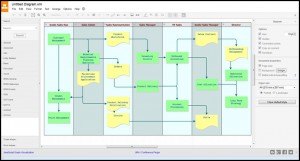
Your version of Microsoft Office may not come with Visio as you may not need it much. Still, you might want to document business processes, mind maps, org charts and other documents. Draw.io is a free web-based drawing app that comes with free templates for engineering, mind maps, network diagrams, software design, Venn diagrams and wireframes. One advantage of using draw.io is that it does not make your drawings public. Beware that some competitors do make files public. (Free.)
Email marketing
Email marketing is still one of the more effective marketing channels. Just collect emails and send valuable information to your mailing list. It’s that simple and it keeps your company top of mind. MailChimp’s Forever Free plan comes with A/B testing, custom forms, segmentation and reports. The service also has subscriber profiles in which you can learn about a subscriber’s engagement and website activity. The free plan includes a list of up to 2,000 subscribers and sending 12,000 emails a month. (Freemium.)
File backup and management
With Dropbox, employees can backup and access company critical files from anywhere. What about concerns with storing important files in the cloud? Dropbox offers two security features: two-step verification and remote wipe. Sometimes the problem isn’t the service, but the user. You can take extra steps to add security by asking all employees to verify their uploaded files don’t have a public URL. (Free for 2 GB of space. $9.99 per month for 1k GB.)
File recovery
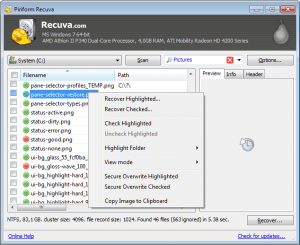
Sometimes people delete a file thinking they don’t need it anymore. After all, a clean computer is a faster computer. Horror of horrors, they realize they need the file they deleted. Recuva can rescue deleted files that are long gone from the Recycle Bin, SD cards and unsaved Microsoft Word documents. (Free.)
Online meetings
Skype allows professionals to collaborate through screen sharing, instant messages, video conferencing, audio conferencing and file sharing. Up to 25 people can join group audio and video calls on the free plan. Skype works with many computer and mobile platforms. The price factors in when you want to use the service for calling overseas or landline and mobile phones. (Freemium.)
Outlook sync
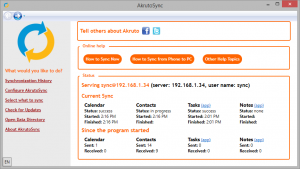
You most likely use Microsoft Outlook as survey from Microsoft has found that one in seven people use Microsoft Office. If you use Outlook Calendar, Contacts, Tasks and Notes, you’ll want to use AkrutoSync to sync your Outlook PC data with your mobile devices. This way you always have your most updated appointments and information with you wherever you go. Compatible devices include iPhone, iPad, Surface, Windows Phone, and Android phones and tablets. ($34.95.)
Photo editor
PicMonkey is a web-based photo editor for retouching, designing images and creating collages in a simple, uncluttered interface. Unlike with other graphics and photo editing products, it takes little time to figure out how to use PicMonkey. Editing features include crop, rotate, exposure, sharpen, auto adjust, effects, overlays, textures and themes. The service is ad-supported, but offers a paid plan for making ads disappear. (Free.)
Project management
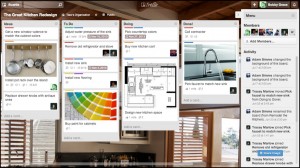
[Project management and collaboration] This Microsoft Project alternative looks like a billboard filled with sticky notes. T organize and share your projects, just add notes and drag them around. Trello’s billboard provides a snapshot of the current projects, who’s working on what and check progress. Although a web-based app, Trello has an app available for iOS, Android and Kindle Fire HD. (Free.)
Scanner
TinyScan takes pictures of documents and converts them into searchable PDF files. It lets you rearrange pages within a file, email files and protect it with a password. To improve a document’s visibility, use brightness and contrast. TinyScan is compatible with Android, iPhone, BlackBerry and Windows Phone. The app works with the following paper sizes: A4, B5 and letter. (Free with limitations. $4.99 for unlimited documents.)
Screen capture
You can save a lot of time and energy describing a problem or explaining how to do something by taking screenshots. Snagit does the job well with its many tools including special effects, web page scrolling and step tool. It also captures videos, which can be trimmed. also captures videos that can be trimmed. Users can edit, enhance, annotate and save images in one of many file formats including Adobe Acrobat PDF. ($49.95.)
Social media management
Yes, this one has two apps. In a nutshell, Buffer and Hootsuite schedule and publish social media updates in multiple social networks. Which one to pick depends on how you would use it. Buffer’s free plan allows you to schedule up to 10 updates. Hootsuite has no limit. Hootsuite has a lot of features that businesses will value. It may be too much for some small businesses that Buffer becomes a better choice. Both have free and paid plans. (Freemium.)
Time tracking
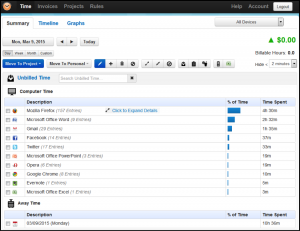
This is a tough category as there are a variety of types of time management software. Your invoicing software may have a built-in time keeper. Unfortunately, it may require your starting and stopping the clock every time you change a task, project or client. Then there are times when you forget to stop the clock. That’s why Chrometa makes this list. It does passive time tracking. You do your work on computers and mobile devices, and Chrometa tracks everything you do. If you leave for a meeting, it’ll ask you to record your away time on your return. ($12 per person per month.)
What would you add to the list? What categories do you think need to be included? Share your thoughts in comments.
Image credit: Cory Doctorow

The biggest problem is when transfer gets interrupted and you have to start all over. In my case, I transfer big files with Binfer all the time. Its is hassle free. More http://www.binfer.com/solutions/tasks/send-large-files
Hey Meryl, thank you for the nice list. I found 3 great apps from the article, which are new to me.
I see you are using Chrometa but you probably will find AdaptRM better for your time tracking.
Danny
Danny, what three apps are you giving to try? Thanks for letting us know about AdaptRM. Everyone has different time tracking requirements, so Chrometa may be perfect for some whereas AdaptRM for others. Appreciate your comment!
Great List Of Tools !
Here is one more tool that you may consider i.e. Invoicera. It is an online solution helps small businesses to automate their invoicing process and manage business finances better.
Besides that, one may manage tasks and teams more efficiently using his tool.
http://www.invoicera.com/
Thanks for reading and the suggestion, John.
GroupRocket a Collaboration and project management software helps teams work better together, complete projects faster, save time & money in Company.